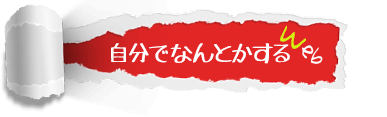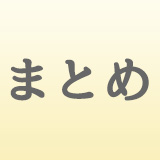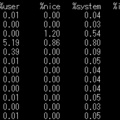ChromeやFirefox、IEといった各ブラウザによる表示差異を無くすためにBaseとして設置
リンク色やClearfix、マウスオーバーなどは適宜修正する。
/* ---------------------------------------------------------
HTML5+CSS3 初期化
----------------------------------------------------------*/
html, body, div, span, applet, object, iframe,
h1, h2, h3, h4, h5, h6, p, blockquote, pre,
a, abbr, acronym, address, big, cite, code,
del, dfn, em, img, ins, kbd, q, s, samp,
small, strike, strong, sub, sup, tt, var,
b, u, i, center,
dl, dt, dd, ol, ul, li,
fieldset, form, label, legend,
table, caption, tbody, tfoot, thead, tr, th, td,
article, aside, canvas, details, embed,
figure, figcaption, footer, header, hgroup,
menu, nav, output, ruby, section, summary,
time, mark, audio, video {
margin: 0;
padding: 0;
border: 0;
font-style:normal;
font-weight: normal;
font-size: 100%;
vertical-align: baseline;
}
article, aside, details, figcaption, figure,
footer, header, hgroup, menu, nav, section {
display: block;
}
html{
overflow-y: scroll;
}
blockquote, q {
quotes: none;
}
blockquote:before, blockquote:after,
q:before, q:after {
content: '';
content: none;
}
input, textarea,{
margin: 0;
padding: 0;
}
ol, ul{
list-style: none;
}
table{
border-collapse: collapse;
border-spacing:0;
}
caption, th{
text-align: left;
}
a:focus {
outline: none;
}
/* --- 画像リンクマウスオーバー効果 */
a:hover img {
filter: alpha(opacity=75);
-moz-opacity:0.75;
opacity:0.75;
}
/* --- ClearFix */
.clearfix:after {
content: ".";
display: block;
clear: both;
height: 0;
visibility: hidden;
}
.clearfix {
min-height: 1px;
}
* html .clearfix {
height: 1px;
/*?*//*/
height: auto;
overflow: hidden;
/**/
}
/* --- リンク色 */
a {
color: #0066cc;
}
a:hover {
color: #ee5a00;
}